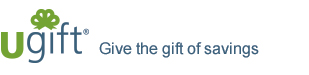What is Ugift®?
Ugift is an easy, free-to-use service that lets friends and family contribute directly into a loved one’s ABLE plan account in lieu of traditional gifts. All gift contributions sent in to Ugift are invested into the account owner’s ABLE plan account and can be used to pay for disability-related expenses.
ABLE plan account owners can easily use Ugift by getting a Ugift code that can be entered by family and friends to contribute at any time on UgiftABLE.com.
Ugift is only available to account owners invested in an ABLE plan administered by Ascensus.
Are there any fees involved in Ugift?
No. Neither the account owner nor the gift giver has to pay any fees for using Ugift. The entire amount of the gift will be deposited into the account owner's ABLE plan account.
Are there minimum and maximum gift amounts?
Gift contributions must adhere to the minimum and maximum contribution limit rules set forth by the specific ABLE plan. See the specific ABLE plan's website for details.
Do friends and family need to use Ugift to contribute to an ABLE account?
No. Friends and family can send in contributions at any time by check. Please note that, if they are not using Ugift, the account number must be included with the contribution so it's linked to the correct account.
When are gift contributions invested?
The contribution will be deposited into a non-interest-bearing gift account after receipt in good order, and then transferred directly into the account owner’s ABLE plan account approximately five business days later.
For Gift Givers
How do I participate in Ugift?
An ABLE plan account owner has to invite you to participate to make a gift using a Ugift code that can be entered at UgiftABLE.com. You can decide to contribute online via an electronic bank transfer or to mail a check with the unique gifting coupon.
How do I get a Ugift code?
Ugift codes have to be initiated by the ABLE plan account owner. If you want to use Ugift to contribute to an ABLE account, reach out to the account owner to ask them if they have an ABLE plan and if it features Ugift. If so, they can log into their account to get a Ugift code and share it with you.
How do I know if my gift has been made successfully?
If you make your gift online, you will see an online confirmation page at the end of the process, and you will also receive a confirmation email (unless you contributed through UgiftABLE.com and chose not to provide your email address). If you were handed or mailed an invitation, you will not receive an email.
How does the account owner know that I made a gift?
When the account owner views their ABLE account online, your name will display next to the amount of your gift. If you are mailing a check, remember to write your name on the gift contribution coupon.
For annual gift tax exclusion purposes, when is my gift considered complete?
Generally, the gift should be treated as having been made in the year in which the money is deposited into the Ugift non-interest-bearing account, not the year (if later) in which the money is transferred into the account owner's ABLE plan account. You should consult your tax advisor for questions related to your individual situation.
Are there gift tax consequences for using Ugift?
Accounts are controlled by the account owner. Your gift contribution may have gift tax consequences or other tax implications. You should consult your tax advisor.
For ABLE Account Owners
How do I invite family and friends to participate in Ugift?
Once you decide to participate in Ugift, it's easy. Just log into your ABLE plan account and click on Ugift. There you can get a Ugift code for friends and family to use at any time over the life of your account.
How do I share my Ugift code?
Ugift allows you to send out your Ugift code to friends and family via Ugift email, Facebook, and Twitter directly from your account. You can also distribute your code or printed invitations any way you want -- in person, over the phone, etc.
How do I know who has sent in a gift contribution?
Log into your ABLE plan account and click the Ugift icon. Go to the "See Ugift history" where you'll see gift activity, including the name of the gift giver (if they provided their name when making their gift), the amount of the gift, and the gift's status.
How do I know that a gift contribution has gone into my account?
Log into your ABLE plan account and click on the Ugift icon. Any gift that appears on the "See Ugift history" page with a status of "Funded" has been transferred into your ABLE plan account. A status of "Pending" means that it has not yet been transferred into your account. Once a gift contribution has been transferred, it will also be displayed in your account transaction history.
How are gift contributions allocated?
Gift contributions will be allocated according to the standing allocation on your account at the time the contribution is transferred into your ABLE account.
Will I receive a confirmation of the gifts submitted to my ABLE account?
Yes. You will receive a confirmation once the gift contributions have been transferred into your ABLE plan account.