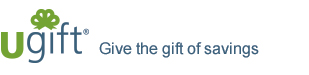ABLE Savers:
Tips for using Ugift
Signing up for Ugift is easy:
- Log into your participating ABLE plan account and click on Ugift.
- On the Ugift page, you'll get a unique Ugift code for your account.
- Give this code to friends and family to use at any time over the life of your account - over the phone, in person, on social networks, printed invitations, etc.
Contributing with Ugift is easy, too:
- Visit UgiftABLE.com.
- Enter the Ugift code: ________.
- Enter your name and the amount of your gift.
- Make your gift via electronic funds transfer or check.
Not sure how to ask? Ugift can help.
Invitations
Try including a printed coupon with a party invitation, the same way you might with retail store registries in wedding and baby shower invites. You can even use our Ugift invite coupon template.
Social media
Use your favorite social media platform to share your Ugift code with friends and family. Consider one of our sample messages below.
Tweets:
"Help [account owner] add to their #ABLEsavings. Visit UgiftABLE.com and enter [Ugift code] to contribute. Thanks #Ugift!"
"Need a gift idea for [account owner]? Use #Ugift to give the gift of savings. Visit UgiftABLE.com and enter [Ugift code]."
"I'm saving for the future with an #ABLEsavings plan and #Ugift. Visit UgiftABLE.com and enter [Ugift code] to make a contribution!"
"My #ABLEsavings plan and #Ugift are helping me save for the future. You can help by visiting UgiftABLE.com and entering code [Ugift code]!"
Facebook Posts:
"I'm saving for the future with [Plan Name] and Ugift! Help me save up by visiting UgiftABLE.com and entering code [Ugift code]. Your contribution will go directly into my ABLE account."
"Help [account owner's name] add to their ABLE savings. Visit UgiftABLE.com and enter code [Ugift code]. Your contribution will go directly into their ABLE plan account."
Crowdfunding
It's a lot more popular than you think. Think outside your network for ideas.
No longer want to participate in Ugift?
Just log into your participating ABLE plan account and click on the Ugift logo. You'll be brought to the Ugift screen, where you can disable your Ugift code. If you change your mind you can opt back in at any time.